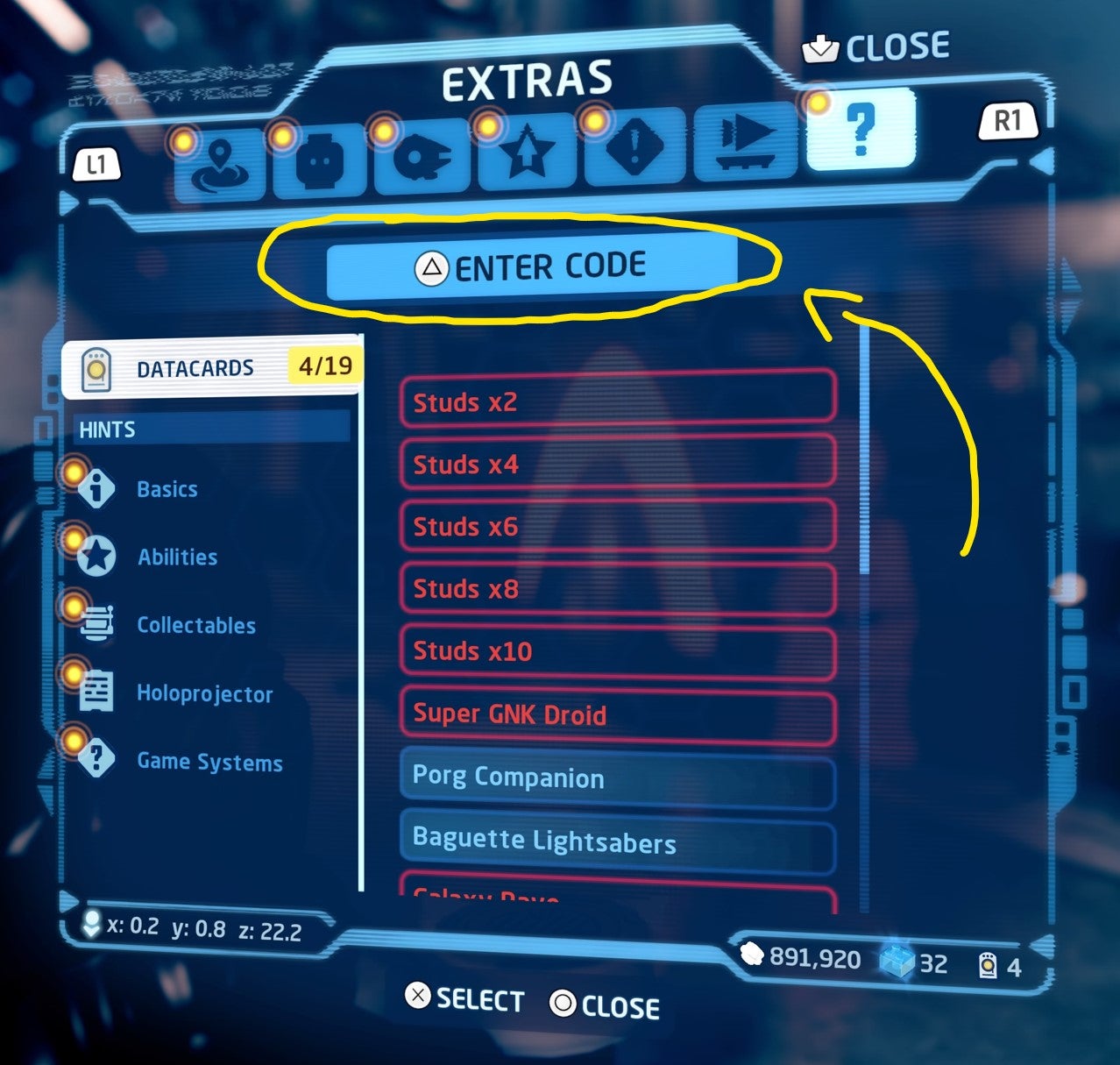Each code either gives you a famous ship from the extended Star Wars series, a memorable side character, or one of many Christmas and holiday themed costumes. Despite being a little out of season, they’re a lot of fun to play with and well worth adding to your growing collection. The non-holiday characters can also be unlocked through normal progression, but these codes unlock them more easily without completing additional - and often difficult - extra challenges. Most of these codes have been around for a while without being able to use them. Many came bundled with physical LEGO Star Wars sets that were supposed to appear alongside the video game’s original release date in 2020. More new additions are coming out all the time with new LEGO sets and other sources like the official LEGO Star Wars Twitter account, so we’ll continue to update this list as they do. All of the codes are still working, and probably won’t expire any time soon.
Lego Star Wars Skywalker Saga Codes
KH7P320 - Aayla Secura XV4WND9 - Admiral Holdo OKV7TLR - Dengar SIDIOUS - Emperor Palpatine 3FCPPVX - Grand Moff Tarkin BAC1CKP - Mister Bones WBFE4GO - Nute Gunray Z55T8CQ - Poggle the Lesser GR2VBXF - Ratts Tyerell VT1LFNH - Shaak Ti T9LM1QF - Shmi Skywalker SKYSAGA - Temmin Wexley C3PHOHO - C-3PO (Holiday Special) WOOKIEE - Chewbacca (Holiday Special) WROSHYR - Darth Vader (Holiday Special) TIPYIPS - D-O (Holiday Special) LIFEDAY - Gonk Droid (Holiday Special) KORDOKU - Poe (Holiday Special) ARVALA7 - Razor Crest (Mando’s Ship from Season 1) SHUTTLE - Resistance I-TS Transport
You know when a code has been successful redeemed because the reward will pop up on the screen, otherwise it will say “invalid code”.
How do you use LEGO Star Wars Skywalker Saga codes?
You can redeem your LEGO Star Wars Skywalker Saga codes in two ways:
From the pause menu From the ‘Extras’ tab of your Holoviewer
In the pause menu, just go across to the 5th icon along and select it. This will take you to the input screen where you can enter your 7-digit codes to access the rewards. Alternaltively, in-game from the Holoviewer, go to the 7th tab along, the last one on the right. Here there’s an option to press a prompt to ‘Enter Code’ (Triangle on PlayStation). This takes you to the same code input screen where you can go through the list above and claim all the rewards. We’ll update the list above with more as they become available.